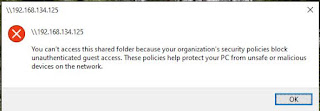[root@zimbra yum.repos.d]# yum clean all
Loaded plugins: fastestmirror, langpacks
Cleaning repos: RHEL7-REPO
Cleaning up everything
Cleaning up list of fastest mirrors
[root@zimbra yum.repos.d]# yum update
Loaded plugins: fastestmirror, langpacks
RHEL7-REPO | 3.6 kB 00:00
(1/2): RHEL7-REPO/group_gz | 157 kB 00:00
(2/2): RHEL7-REPO/primary_db | 2.7 MB 00:00
Determining fastest mirrors
No packages marked for update
[root@zimbra yum.repos.d]# yum install nc
Loaded plugins: fastestmirror, langpacks
Loading mirror speeds from cached hostfile
Resolving Dependencies
--> Running transaction check
---> Package nmap-ncat.x86_64 2:6.40-4.el7 will be installed
--> Finished Dependency Resolution
Dependencies Resolved
================================================================================
Package Arch Version Repository Size
================================================================================
Installing:
nmap-ncat x86_64 2:6.40-4.el7 RHEL7-REPO 200 k
Transaction Summary
================================================================================
Install 1 Package
Total download size: 200 k
Installed size: 410 k
Is this ok [y/d/N]: y
Downloading packages:
Running transaction check
Running transaction test
Transaction test succeeded
Running transaction
Installing : 2:nmap-ncat-6.40-4.el7.x86_64 1/1
Verifying : 2:nmap-ncat-6.40-4.el7.x86_64 1/1
Installed:
nmap-ncat.x86_64 2:6.40-4.el7
Complete!